Overview of editorial workflow
- After logging in, you will be directed to the article dashboard.
- Here you can view all the manuscripts grouped across various stages of the editorial workflow.
- These different stages are represented as named kanban boards as shown below (eg: Editorial assistant, Section editor, Article in review, etc).
- Each board also shows the number of manuscripts present, in parenthesis.
- If you are an Editor, you will typically view particular kanban boards:
- If you are a Section editor (or) Lead guest editor, you will be able to view stages named according to your role.
- Here, you will view all new manuscripts that have been screened and ready for your review.
- You will also view revised manuscripts submitted by the author after a revision cycle.
- Additionally, you will also view stages named as Section editor decision / Lead guest editor decision.
- These boards have manuscripts that have completed their review and are awaiting your decision.
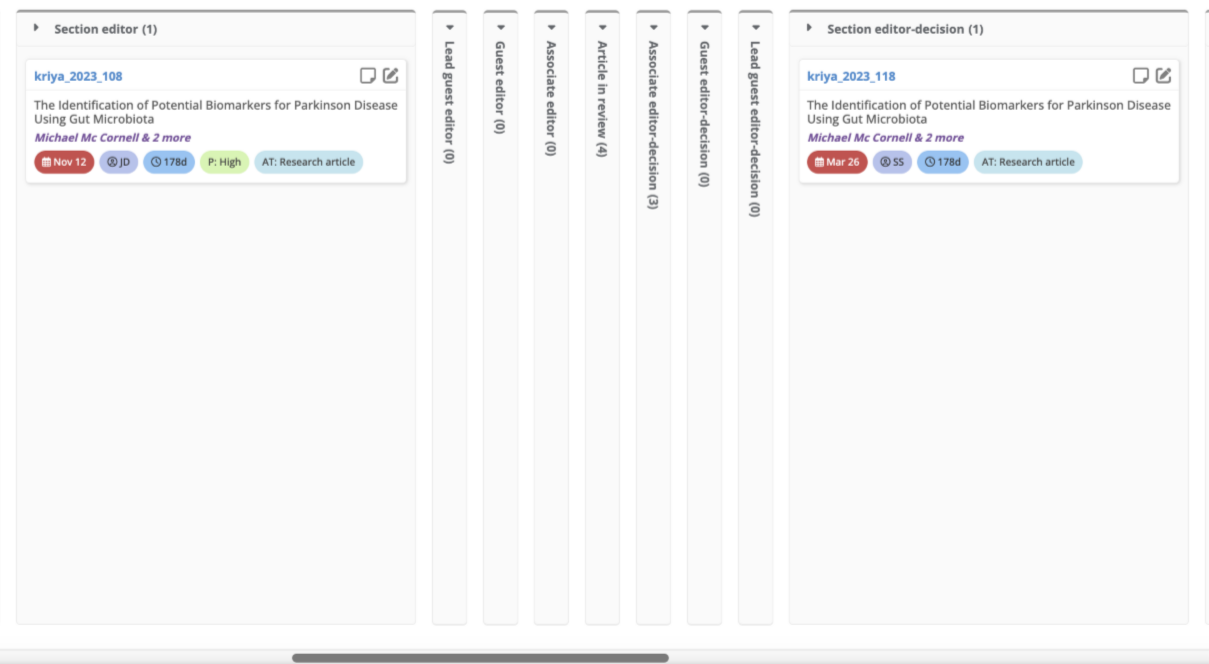
- Alternatively, if you are an Associate editor (or) Guest editor, you will be able to view stages named according to your role.
- Here, you will view all new manuscripts that have been screened and ready for your review.
- You will also view revised manuscripts submitted by the author after a revision cycle.
- Additionally, you will also view stages named as Associate editor decision / Guest editor decision. These boards have manuscripts that have completed a review and are awaiting your decision.
- Also, you would also view manuscripts you are associated with; namely, manuscripts you have assigned for review to other editors or reviewers, and likely to come back to you for your decision.
- This also includes manuscripts that you have made a decision on and are currently undergoing editorial QC checks before being sent for production.
- This includes the following stages:
- Article in Review: Currently undergoing review with reviewers
- Technical Decision / Editorial QC: Currently undergoing QC checks
- Author revision: Currently undergoing author revision
Related Articles
Overview of editorial dashboard
Visually track and manage your work with the Kriyadocs dashboard. The dashboard is your single window to track & view: All new manuscripts assigned to you for your review All revised manuscripts returned to you for your review All reviewed ...
How other editors make decision on a manuscript?
If you play any of the following editorial roles - Editor-in-chief / Section editor / Lead guest editor , you can either make a final decision right away or assign it to the next editor to continue the peer review process. If you are play any of the ...
How to make decision/sign off a manuscript?
During the peer review lifecycle, the manuscript goes through the different lanes handled by the different editors (Editorial Assistant, Editor-in-chief, Section editor, Associate editor etc) before a decision is made. The sign off options determine ...
How to search and assign editors?
You can search the section editors/associate editors/lead guest editors/guest editors by clicking the ‘Search widget’ icon near the 'choose editor' dropdown. This will open a pop-up window where you can find the respective editors, affiliations, ...
How to manage your assignments?
After logging in, you will be directed to the article dashboard. Here you can view all the manuscripts grouped across various stages of the production workflow. These different stages are represented as named kanban boards as shown below (eg: ...